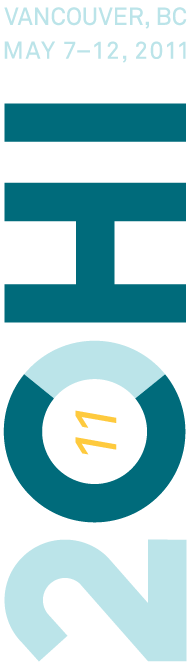PREPARATION INSTRUCTIONS FOR CHI PAPERS & NOTES
This page contains timeline and instructions for submitting the final version of your paper or extended abstract to print publications and the ACM DL. Please read the whole page. Submissions that do not conform to the ACM SIGCHI standards, specifications, guidelines, and formats will be returned to the author for corrections and/or alterations.
Process
All content and metadata will be submitted via Precision Conference System (PCS). Your acceptance notification should also contain a link to PCS.
Page Limits
Your final submission must conform to the page limits and format specified for the publication venue which is specified on each venue's call for papers.
Mandatory Information
The following information must be entered into PCS and match the content of your paper.
|
Title |
Must
be in Initial Caps Meaning First Letter of the Main Words Should be Made
Capital Letters. |
||
|
Authors' Complete Names |
Make
sure that every author’s name is entered correctly for spelling, accents, and
the fields filled in properly for each authors' first name, middle name or
initial, and last (surname/family) names. |
||
|
Every Author's Email
Address |
Please
enter the correct email address for every/all authors of your paper. |
||
|
Authors' Affiliation
Information |
Make
sure that every author’s affiliation is entered properly (spelling and
correct affiliation name), including department or lab (if any in its
appropriate field), main institution, as well as the specific location (city,
state/province, and country). |
||
|
Contribution & Benefits
Text |
(For Papers, Notes and Case Studies only). |
||
|
Abstract |
The
abstract on the submission page is a short overview of your submission. Cut
and paste the abstract text from your word document into this field. The
abstract on the submission page is the one that will appear in databases –
please make sure that it includes the key points that you want searchers to
be able to find and matches the
abstract on your submission word for word. |
||
|
Authors Keywords |
This section is your (author) choice of terms you would like to be indexed by and are mandatory on the submission form, but are NOT mandatory to be included on the first page of your paper. |
||
|
ACM Classification Sections
|
Your selections for these sections is mandatory on the submission form and mandatory to be included on the first/second page of your paper/abstract. If the submission page and the first page of your paper/abstract do not match, your file will be returned to you for revision. ACM Classification Keywords: For CHI, the primary ACM Classification Keyword should be one of the following. · H. Information Systems o H.5 INFORMATION INTERFACES AND PRESENTATION (I.7) § H.5.0 General § H.5.1 Multimedia Information Systems § H.5.2 User Interfaces (D.2.2, H.1.2, I.3.6) § H.5.3 Group and Organization Interfaces § H.5.4 Hypertext/Hypermedia § H.5.5 Sound and Music Computing § H.5.m Miscellaneous Click here for more info on the ACM Computing Classification Scheme. General Terms: You must choose one or more of these 16 terms Algorithms, Design, Documentation, Economics, Experimentation, Human Factors, Languages, Legal Aspects, Management, Measurement, Performance, Reliability, Security, Standardization, Theory, Verification. Click here for more info on the ACM General Terms. |
||
|
References |
ACM
needs the references/citations in plain text (.txt with no coding). Copy and paste from your word processor
into this text filed. Latex Users: PLEASE DO NOT
cut and paste your whole .bib file, kindly run bibtex
and enter the references/citations that are used within your paper as they
appear in the .bbl file created. |
||
|
Summary of Changes |
(For Papers and Notes only) |
||
Preparation Requirements for your Files: Page Size, Bad Breaks, Figures/Images, Page Numbering, PDF, Accompanying Video, and Thumbnail Image
Submissions
that do not conform to the ACM SIG standards, templates, and formats will be
returned to the author for corrections and/or alterations. The page size for
this ACM publication is US Letter (8-1/2x11 inches).
|
Bad Breaks |
Be
sure that there are no bad page or column breaks |
||
|
Images & Figures |
(a) Colors and Black & White (Gray Scale) Print Testing. If you have any images in color, we suggest that you print your paper to a black/white printer (or black-white version) to be sure that the tones and screens used in your images or figures reproduce well in black and white. Your images will and may appear in color in the electronic proceedings, in color in the ACM Portal (digital library), but in grayscale in any print proceedings. (b) Resolution & CYMK: We recommend images to be at least 300 or 600 dpi for quality reproduction and saved as .tif images. When creating or revising your images for inclusion in the paper, please be sure you choose CYMK and not RGB (as the color profile choice). (c) TIF (EPS) vs JPG (JPEG) images: TIFs are preferred for press applications where quality takes priority over file size. While TIFs can be compressed (LZW compression option when saving out of Photoshop, for example), no image data is lost, thus ensuring maximum quality. JPEG was designed as a compressed image format designed to keep the file size small which makes it ideal for use in web graphics. To do this, the JPEG format actually deletes image data from the image. The higher the level of compression, the more data is removed. This is referred to as a lossy compression system. On a printout, the removed data tends to show up as blocky areas of a solid color. At higher resolutions (a minimum of 200 dpi), there's usually enough data in the JPEG file for the compression artifacts to be very noticeable. (d) Rules/Lines: We recommend for quality reproduction of rules in your graphs, tables or charts, that the rules are at least a 0.5 pt. and black. Finer lines and points than this will not reproduce well, even if you can see them on your laser printed hardcopy when. (e) Fonts: If your figure uses custom or any non-standard font, the characters may appear differently when printed in the proceedings. Remember to check your figure creation that all fonts are embedded or included in the figure correctly. (f) Transparencies: If a figure or image is assembled from multiple images, the images must be embedded, layers flattened or grouped together properly in the file, not lined. Transparencies should also be flattened. |
||
|
Page Numbering, Headers,
& Footers |
Your
final submission SHOULD NOT contain any footer or header
string information at the top or bottom of each page. The submissions will be
paginated in a determined order by the chairs and page numbers added to the pdf during the compiling, indexing, and pagination
process. |
||
|
Your
pdf file should be ACM Compliant. The requirements
for an ACM Compliant PDF are Outlined
Here. |
|||
|
An
accompanying video is "optional,"and
encouraged. Click here for a general
video guide to prepare your digital video for submissions. |
|||
|
ACM
requests a thumbnail image to identify your paper (often a representative
segment of a figure in your paper). This thumbnail image is "optional"
and should be at least 72 dpi, 100 pixels wide in .jpg format. If you do
submit a thumbnail image, a short-brief caption (20-30 words) will be
required. |
|
||
ACM Templates & Formats
The CHI Format page contains links to Microsoft Word and LaTEX formatting templates.
Microsoft Word Instructions
You will need to submit your .doc or .docx file and an ACM compliant PDF file.|
Template
files |
The CHI conference web site has links to template files for correct formatting. |
|
|
|
Copyright
statement |
The
correct ACM copyright statement is included in the template files. |
|
|
|
ACM Compliant
PDF |
Distill/Create
an ACM compliant PDF. If your submitted pdf
file is not ACM Compliant, we will distill your .doc or .docx
file with the ACM distilling settings, send the PDF to the contact author for
approval, and use the PDF for the proceedings and the ACM DL. |
||
|
Uploading
files |
You
need to upload your .doc, .pdf, optional thumbnail image, and optional video files to PCS. We
recommend using a modern, standards-compliant Web browser to upload the
necessary files. |
|
|
|
What to
expect |
|
||
LaTEX Instructions
You
will need to submit your .tex file and an ACM
compliant PDF file.
|
Template
Files |
The CHI conference web site
has links to template files
for correct formatting. The LaTeX
files provided on the CHI conference web site are to assist authors who
choose to use LaTeX but we do not provide technical
support for their use. The correctness of the final pdf
is the author’s responsibility. |
|
|
|
Type 1 Fonts |
You
MUST use Type 1 fonts for your submission, for help see on obtaining the
correct type of fonts and other formatting issues, see: http://www.acm.org/sigs/pubs/proceed/sigfaq.htm
for help. |
|
|
|
ACM Compliant
PDF |
Create
a PS file directly from tex and Distill/Create an ACM compliant PDF. If your submitted pdf
file is not ACM Compliant, we will distill your .ps
(postscript) file with the ACM distilling settings, send the PDF to the
contact author for approval, and use the PDF for the proceedings and the ACM
DL. |
|
|
|
Uploading
Files |
You
need to upload your .tex, .ps,
.pdf, optional thumbnail image,
and optional accompanying video files to PCS. We recommend using a modern,
standards-compliant Web browser to upload the necessary files. |
|
|
After You Submit
|
Confirmation |
You will see a confirmation message from PCS after successful upload. You can double check the final submission by selecting "check your final submission" from that screen. |
|
|
|
Copyright
Assignment |
For publications that require copyright transfer to ACM (Papers, Notes), the contact author will receive a 2nd
email with a link to the appropriate ACM electronic form to sign. The new ACM
eform usually only takes moments to complete. Please
give this your immediate attention
when the link for the appropriate ACM form is received. |
|
|
Note: Only one form is usually needed and can be signed by the lead or contact author. A second form may be requested from co-authors depending on any US or foreign government affiliations, Sheridan and/or ACM Copyrights-Permission office will notify you if a second form is needed in any way.
Questions
If you still have questions or problems about the formatting please contact the publisher, by phone: 1-908-213-8988 or via email at: acm@sheridanprinting.com with the conference name (CHI) in the subject line. Thank you in advance for adhering to the chairs' page limits and the set deadlines.